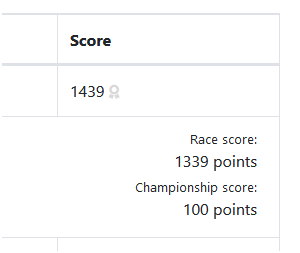Making a prediction is easy
MotoGOAT allows you to make three different types of prediction: a race top 10 prediction, a sprint race podium prediction and a championship winner prediction. The race and sprint race predictions are made for each individual race, while the championship prediction is made for the entire championship. You can switch between the three different predictions using the tabs at the top of the prediction.
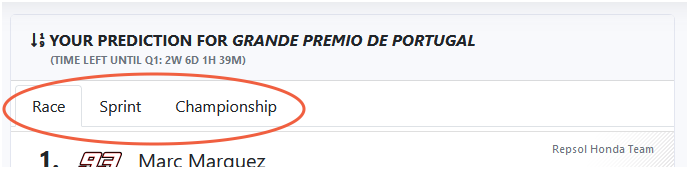
Race prediction
The Race tab will show your prediction for the upcoming race. If you haven't made a prediction for the race yet, MotoGOAT will store a default prediction for you.
The prediction list is separated in two parts by a white border. Ten riders will be above it and the rest will appear below it. MotoGOAT asks you only to predict the top 10 of riders for the race. Any rider outside your top 10 won't score you any points. You can drag riders from below the white border into your top 10 or vice versa, but there will always be 10 riders in your top 10. Your prediction will automatically be stored as you make changes to the order of riders in your top 10.
At the top of the prediction, you will find a countdown timer to either the start of the upcoming Q1 (qualifying)
session, to the sprint race or to the start of the full race. While the timer is counting down to Q1, you can freely make adjustments to
your prediction without penalty. Once the qualifying session has started, however, making changes is still
possible, but is done at the cost of a penalty. This is done so that players are still able to make predictions
after qualifying was done, but the results of the qualifying session will give additional information which may lead to more
accurate predictions.
Any change made after Q1 has started will cause the rider that was dragged up or down to be penalized with a 25%
reduction in points. This penalty is indicated with a "finish" flag icon:  .
You will be warned about making changes after Q1 has started, but this warning can be disabled by going into your
user profile and deselecting the "Confirm prediction changes after qualifying has started" option.
.
You will be warned about making changes after Q1 has started, but this warning can be disabled by going into your
user profile and deselecting the "Confirm prediction changes after qualifying has started" option.
If you wish to rank your scores without any form of penalty, or include more (or less) than 10 riders in your prediction,
you can do so by creating or joining a group and configuring the group according to your desires. See the chapter Groups for
more information about groups.
More information on how the score for your race prediction can be found in the chapter about scoring.
Sprint race prediction
The prediction for the sprint race is done on the Sprint tab. On this tab you will find all riders for the upcoming race listed in alphabetical order. The goal of the sprint race is to predict which three riders will finish on the podium in the sprint race. You can select up to three riders which you think will finish on the podium. For each of the three riders that did end up on the podium (regardless of their position on the podium) you will score 10 points. At the end of the race weekend, these points will be added to your points total for that weekend's event.
Championship prediction
On the Championship tab you can select a single rider which you expect to be the winner of this year's world championship. At any point during the championship you can make this prediction or change your existing prediction. Changing an existing prediction isn't without cost, however, because the earlier a (correct) prediction is made, the more points will be awarded for it. Once the MotoGP championship winner is officially known (when mathematically only one rider can claim the title), MotoGOAT will lock each championship prediction and award points to every player that has correctly predicted the winner. Each player will be awarded 5 points for each race that was completed after the player made their prediction. The points are added to the player's season total score. When a player scored bonus points through a correct championship prediction, a icon will be shown next to the player's score.
Read about scoring